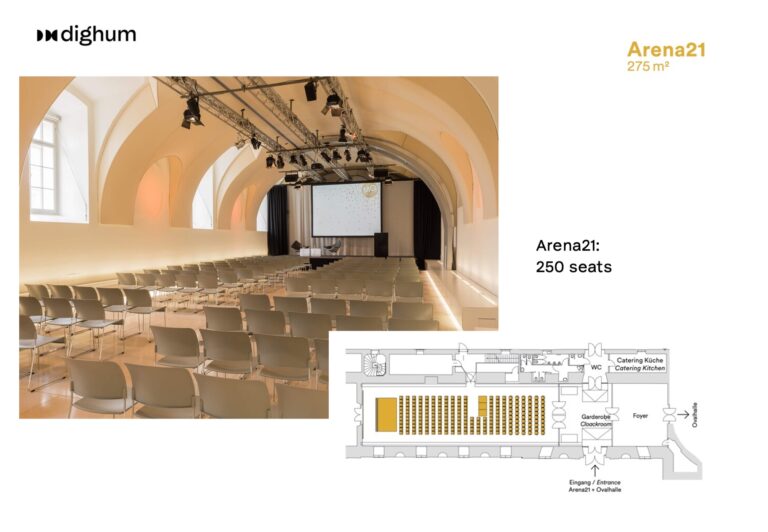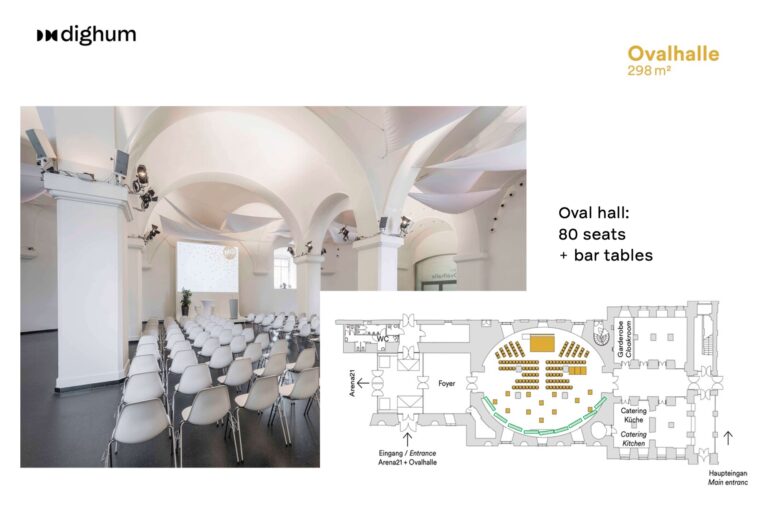Information for speakers
Thank you ❤ for being a speaker at the Digital Humanism Conference!
Here you will find all you need to prepare for your time at the conference.
Session formats
Keynote sessions
Keynotes (mostly in the morning) feature longer talks and Q&A after the presentations. Keynotes are typically 30 minutes long (where there are two in a 90-minute session, 20 minutes if there are three). Let us have only clarification questions after each talk and the main discussion at the end of the session.
Panels
Panels feature shorter presentations followed by a discussion. Panels will usually go through the round of panellists twice before opening the discussion to everybody.
You are very welcome to speak without slides as well, especially for panel discussions!
Workshops
Workshops focus even more on the interaction. Workshop presentations should be around 10 to 15 minutes. You can use slide presentations—but we ask you to limit the amount of text on the slides and keep the number of slides at a minimum.
Your presentation
Microphone: Presenters will be provided with a headset microphone. For panels and workshops, handheld microphones will be available. There is usually no presentation desk; chairs are used for panels and workshops.
Our volunteer team will assist with the microphones during the audience Q&A.
Slides: If you are using slides for your presentation, please submit them to your contact at least one week in advance by 19 May. PDF is the preferred format.
For other formats such as PowerPoint, Google Slides, Prezi etc., please note that your presentation will be played on a Windows laptop. Make sure to embed all images and fonts, and test transitions. Unfortunately, we cannot guarantee full compatibility.
16:9: We recommend using 16:9 aspect ratio for your slides, although 4:3 will also be possible.
Our team will be on hand on the day to assist with any technical questions.
Room coordination
A team of volunteers will be present to assist with general coordination, audience microphones, and other questions during your session. Each room is equipped with a dedicated sound and video technician.
Room plan
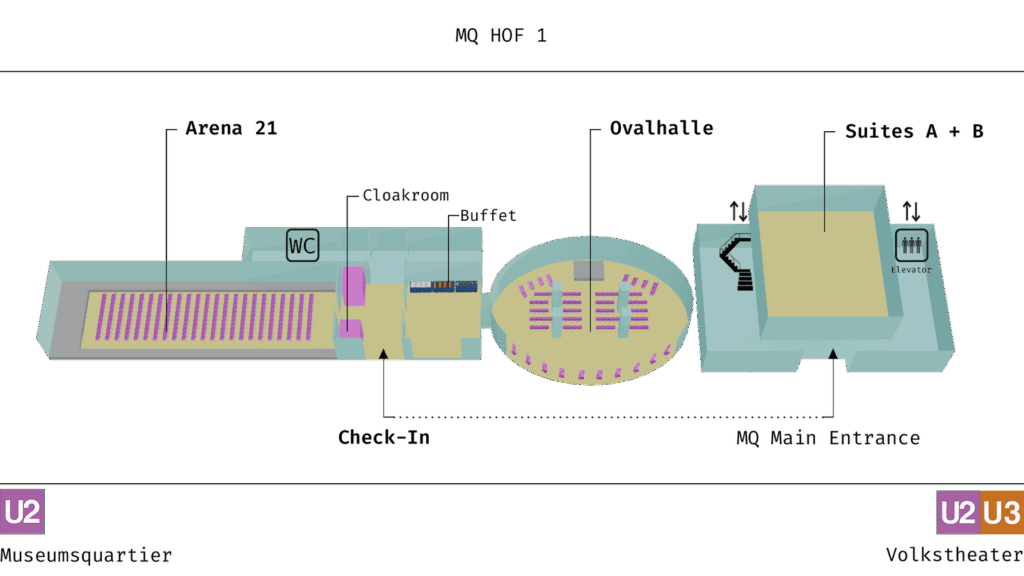
Speakers' lounge
For staff, speakers, and hosts there will be a lounge room on the first floor (Suite C). We also have a separate room adjacent to the speakers’ lounge that can be used for interviews or smaller meetings (Suite B).
📌 Speakers’ lounge
📍 Where: Suite C, first floor
Conference passes: Do I need to register?
As a speaker at the conference, you do not need to register separately for a conference pass (exception: special evening events – film screening on Sunday, industry evening on Wednesday, and student workshop on Tuesday). Please check in directly at the “Speakers Check-in” desk at the entrance to receive your badge.
Photo, video & audio
Please note that photo, audio and video recordings will be made during the event. By participating as a speaker, you consent to the recording and possible use of your presentation and contributions for documentation and promotional purposes. If you have any concerns, please contact the organisers in advance.
Code of conduct
We encourage an open, friendly, and respectful atmosphere. Speakers should engage positively with attendees and fellow speakers.
The event is committed to providing a harassment-free experience for everyone. Offensive comments or behaviour will not be tolerated. Please get in contact with the team at office@digitalhumanism.at, in case you notice something inappropriate.
Contact
Erich Prem: Conference chair, programme committee.
president@digitalhumanism.at
Pit Frantzen: Sound & venue management
pf@digitalhumanism.at
Sabine Melnicki: Programme operations & communication
sm@digitalhumanism.at
Don’t know whom to contact? You can always reach us at office@digitalhumanism.at.
Technical support: For technical queries before or during the event, please reach out to office@digitalhumanism.at, contact Pit or visit the front desk at the venue.
Session formats
Keynote sessions
Keynotes (mostly in the morning) feature longer talks and Q&A after the presentations. Keynotes are typically 30 minutes long (where there are two in a 90-minute session, 20 minutes if there are three). Let us have only clarification questions after each talk and the main discussion at the end of the session.
Panels
Panels feature shorter presentations followed by a discussion. Panels will usually go through the round of panellists twice before opening the discussion to everybody.
You are very welcome to speak without slides as well, especially for panel discussions!
Workshops
Workshops focus even more on the interaction. Workshop presentations should be around 10 to 15 minutes. You can use slide presentations—but we ask you to limit the amount of text on the slides and keep the number of slides at a minimum.
Speakers' lounge
For staff, speakers, and hosts there will be a lounge room on the first floor (Suite C). We also have a separate room adjacent to the speakers’ lounge that can be used for interviews or smaller meetings (Suite B).
📌 Speakers’ lounge
📍 Where: Suite C, first floor
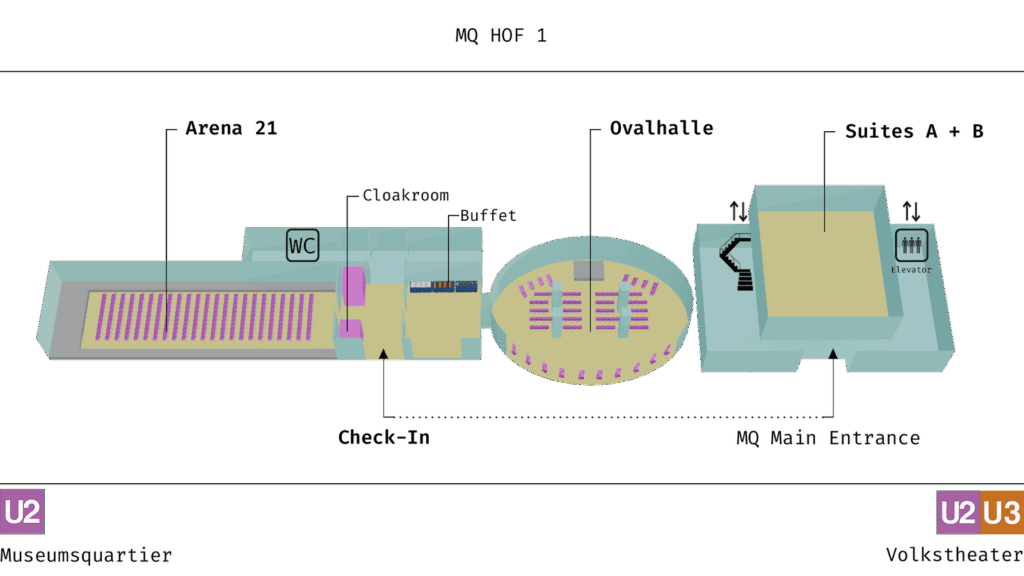
Conference passes: Do I need to register?
As a speaker at the conference, you do not need to register separately for a conference pass (exception: special evening events – film screening on Sunday, industry evening on Wednesday, and student workshop on Tuesday). Please check in directly at the “Speakers Check-in” desk at the entrance to receive your badge.
Photo, video & audio
Please note that photo, audio and video recordings will be made during the event. By participating as a speaker, you consent to the recording and possible use of your presentation and contributions for documentation and promotional purposes. If you have any concerns, please contact the organisers in advance.
Your presentation
Microphone: Presenters will be provided with a headset microphone. For panels and workshops, handheld microphones will be available. There is usually no presentation desk; chairs are used for panels and workshops.
Our volunteer team will assist with the microphones during the audience Q&A.
Slides: If you are using slides for your presentation, please submit them to your contact at least one week in advance by 19 May. PDF is the preferred format.
For other formats such as PowerPoint, Google Slides, Prezi etc., please note that your presentation will be played on a Windows laptop. Make sure to embed all images and fonts, and test transitions. Unfortunately, we cannot guarantee full compatibility.
16:9: We recommend using 16:9 aspect ratio for your slides, although 4:3 will also be possible.
Our team will be on hand on the day to assist with any technical questions.
Code of conduct
We encourage an open, friendly, and respectful atmosphere. Speakers should engage positively with attendees and fellow speakers.
The event is committed to providing a harassment-free experience for everyone. Offensive comments or behaviour will not be tolerated. Please get in contact with the team at office@digitalhumanism.at, in case you notice something inappropriate.
Contact
Erich Prem: Conference chair, programme committee.
president@digitalhumanism.at
Pit Frantzen: Sound & venue management
pf@digitalhumanism.at
Sabine Melnicki: Programme operations & communication
sm@digitalhumanism.at
Don’t know whom to contact? You can always reach us at office@digitalhumanism.at.
Technical support: For technical queries before or during the event, please reach out to office@digitalhumanism.at, contact Pit or visit the front desk at the venue.